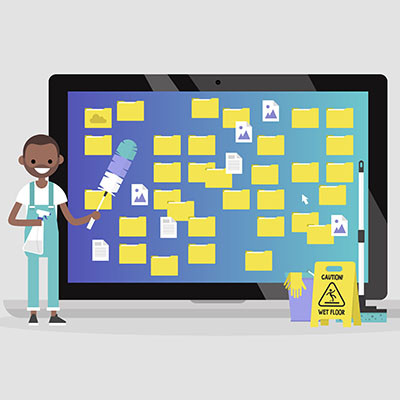Attend IT Blog
How to Ensure Your Technology Remains Maintained
Maintaining your business’ technology can be a lot to handle, particularly if you don’t have any IT staff members on hand to dedicate to its management. Managed services make this process a lot simpler, ensuring that (amongst other key benefits) your desktop solutions remain up-to-date and prepared for anything. Here are three basic tips to follow to ensure your desktops remain maintained.
Keep Your Devices Clean
Your business desktops may be tools, but they’re nothing like the classic hammer or screwdrivers that the term “tool” often brings to mind. These complicated and dynamic machines rely on a lot of moving parts, which means they need to be maintained. One aspect of doing so is to keep them as clean as possible, inside and out. Removing dust with compressed air is a key step, as is regularly tidying your mouse and keyboard of any grime and avoiding situations where new grime would be introduced—there’s a reason we encourage you not to eat at your desk.
Patch and Update
The software your computer relies on needs to be maintained in order for the device to function properly, particularly where security is concerned. Apply vetted patches and updates promptly to ensure your devices work effectively and again, securely. These improvements can usually be applied remotely, removing the need for an on-site visit from IT (the same can be said of most maintenance needs, by the way).
Remove Unnecessary Programs
Over time, unused applications can overtake your desktops. Tracking how often your applications are opened and used with a monitoring solution will help you eliminate these unused applications, making for a simpler and more manageable infrastructure.
Attend IT Limited Can Help You Accomplish This, and More
Our technicians can take over your desktop maintenance on your behalf, assisting you in keeping your technology working effectively. Give us a call at 020 8626 4485 to learn more.
About the author